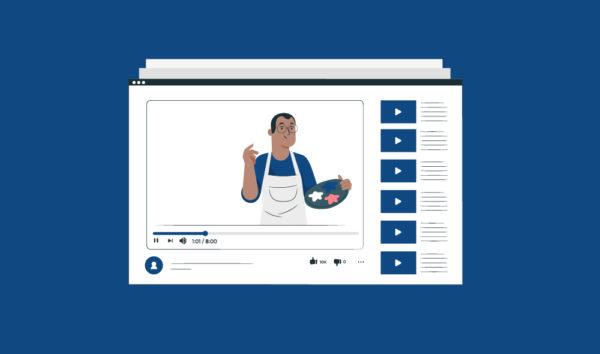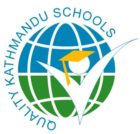In KS4 students follow the Cambridge iGCSE ICT course, and it is designed to be run over the course of two years. The Information Communication Technology syllabus encourages students to develop lifelong skills, which will be useful to them in their work across the curriculum and prepare them for future employment. It also aims to encourage the exploration and study of ICT in a variety of contexts: home, community, business, industry, recreation and education.
In any given situation students will have the opportunity to acquire competence, ability and critical skills through the implementation, use and evaluation of a range of ICT systems. Students can develop their interests in, enjoyment of and critical reflections on ICT as an integral part of modern society.
The syllabus combines theoretical and practical studies focusing on the ability to use common software applications to solve problems, including word processors, spreadsheets, databases, interactive presentation software, web browsers and website design. Students analyse, design, implement, test and evaluate ICT systems, ensuring that they are fit for purpose.